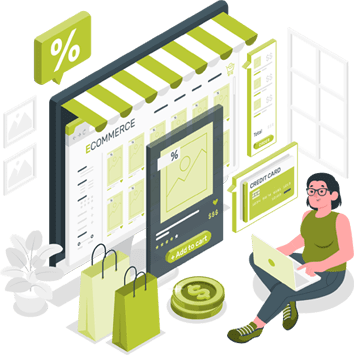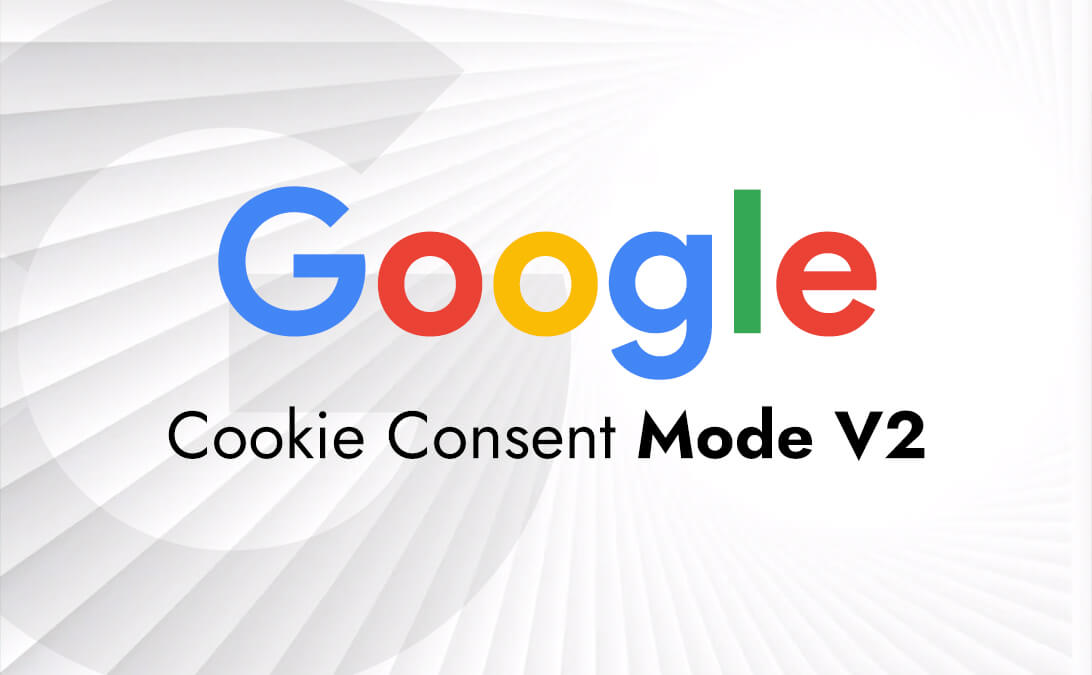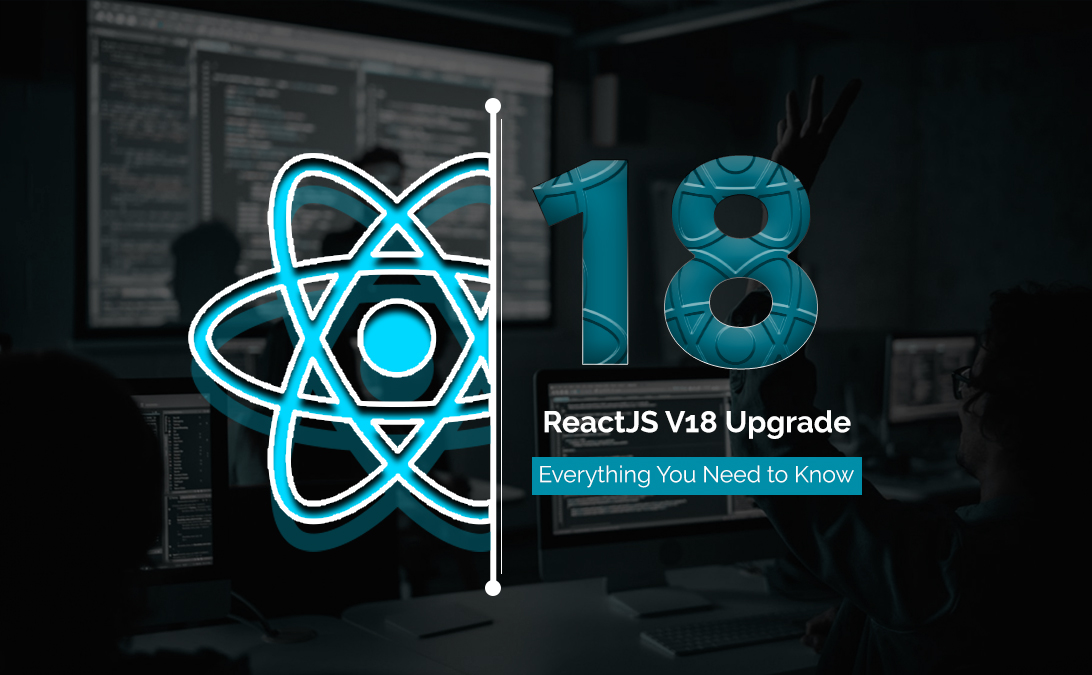
ReactJS V18 Upgrade: What’s New?
1 February 2023
There have been a ton of changes in ReactJS since its 16th version. Finally, React 18 is available. Many of its upgrades were in response to user feedback, so if you’ve been held back by some of React’s current quirks, it’s time to celebrate as v18 has got you covered.
Because updates typically include improvements that radically alter features or even eliminate certain aspects while adding others, eCommerce store owners need help transitioning between different versions of libraries. And this can be done with the help of ReactJS developers. It is preferable to utilize the most recent versions of libraries to achieve the best possible performance.
This article will look through some of the noteworthy new features of the latest version of React. Should you update to react 18 right away?
What’s New in React v18?
React 18 places a greater emphasis on application concurrency. This concept comprises APIs such as createRoot, hydrateRoot, renderToPipeableStream, and renderToReadableStream, as well as functions such as Automatic Batching, Transition, and Suspense. It also adds hooks like useId, useTransition, useDeferredValue, useSyncExternalStore, useInsertionEffect, and Strict Mode updates and moves firmly away from ReactDOM.render and renderToString.
Let’s closely examine these changes:
- Automatic render batching
Prior to version 17, state updates were only batch processed in React event handlers. Assume we are in charge of two states. For instance, one displays a score, while the other represents available actions. The user’s activity raises the score and reduces the number of possible actions. So we’d suggest writing something like this in your code:
setScore(score +1);
setActions(actions -1);
In other words, the state is being updated twice. Previously, React would identify two different state modifications and initiate two renderings. However, React 18 introduces the concept of automatic “batching,” or the grouping of render tasks. Even though there are two different state updates, the app will only re-render once.
It is worthwhile making the most of it.
- Concurrent React
Concurrency is a significant innovation to React 18. According to the React team, Concurrency is not a feature; it’s a new behind-the-scenes technology that allows React to simultaneously prepare many versions of your UI. As a result, React will delegate the duty of determining which modifications are required before re-rendering the React component to the ReactJS developer.
Before React 18, rendering was a single, continuous, synchronous task that could not be interrupted once it began. Concurrency is a significant improvement to React’s rendering technique. React, in conjunction with Concurrency, enables you to interrupt rendering.
Concurrent rendering is a powerful tool in React 18, and it underpins most of the new features such as Suspense, transition, and streaming server. The new root API enables the new concurrent renderer that allows you to opt into concurrent features.
- New Client and Server Rendering APIs
In this latest release, the React team redesigned the API exposure for client and server side rendering. With these modifications, you can continue to use the old React 17 API while upgrading to the new React 18 API.
These new APIs are exposed from react-dom/client. In the following part on upgrading to React 18, we’ll look at how to integrate them. It is required for the new features in React 18 to function.
- To hydrate a server-rendered application, use hydrateRoot. Instead, it should be used of ReactDOM.hydrate alongside the new React DOM Server APIs.
- To render or unmount a root, use createRoot. Instead of ReactDOM.render, this should be used.
The following new APIs are exported from react-dom/server and enable full server-side support for streaming Suspense.
- Strict Mode
The strict mode in React 18 replicates mounting, unmounting, and remounting the components in development mode. For example, when a user taps away from and back to a screen, React should be able to display the initial screen immediately. To accomplish this, React would unmount and remount trees while maintaining the initial component state. This feature enhances the efficiency of React apps, but it requires components to be resistant to the effect of being mounted and unmounted several times.
- Transitions
Transitions is a new feature introduced in React 18 that allows you to differentiate between critical and transition updates. Urgent updates, as the name implies, reflect direct user engagement, such as clicking, pressing, typing, and so on, whereas transition updates transform the UI from one view to another.
ReactJS Developers can now categorise updates as urgent or low-priority using this new feature.
Transitions are updates that are not urgent. When non-urgent UI updates are marked as “transition,” React decides which updates to prioritise. Rendering can be optimised, and stale rendering can be eradicated. You can mark updates as non-urgent with startTransition, which will be interrupted if a more urgent update occurs.
- Suspense
Suspense may now be used on the server with React 18. It allows you to specify the loading status for a section of the component tree that still needs to be ready for display. According to the React team, Suspense makes the “UI loading state” a first-class declarative concept in React, allowing you to create higher-level features. When a server response is delayed, React can stream HTML for the fallback, allowing the user to view the rest of the page. The user can read the HTML content once the data has been completed. As a result, a slow data source on the server will no longer slow down the entire page.
How to Upgrade to React
You must always install the most recent versions. You can install the latest version of React 18 and React DOM using either npm/yarn, as seen below:
npm install react react-dom
or, if you’re using yarn, yarn:
yarn add react react-dom
Final Words
Upgrading to React 18 is the obvious choice, not because it will revolutionise the code for both web and mobile apps but rather due to its simple implementation process. It’s a great reason for React 18 to be considered.
React V18 is an easy way to leverage the new features it has on offer. The significant performance enhancements, along with libraries and frameworks, make the upgrade a worthwhile investment for React applications, whether it is computationally intensive or relatively simple. Its advantages will undoubtedly result in improved user experience and enhanced developer productivity.
If you are struggling with the upgrade process or want to discuss the latest React upgrade in-depth, get in touch with our experts at a ReactJS development agency. At chilliapple, our talented professionals will ensure that you upgrade seamlessly with minimal hassle. Contact us today.