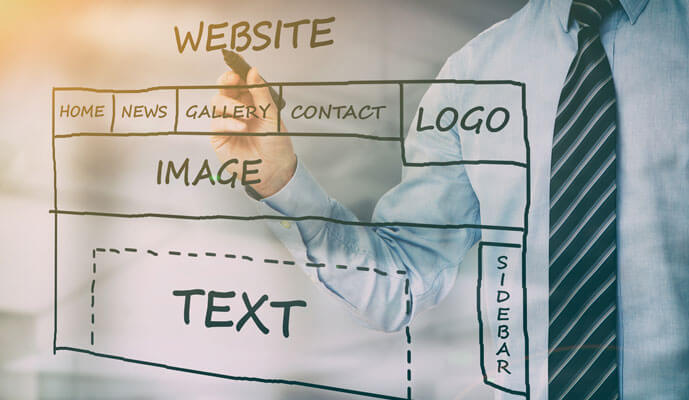4 Design Mistakes You Should Avoid For Better Conversions
30 March 2025
You might be having a great looking website and a design that looks really charming. No doubt that a charming website not only lends a professional look to your website but also help you have a cutting edge over your competitors having an ordinary looking website. Even after offering a fantastic product or service, your design creates friction, confusion, or mistrust. The reason why users won’t stick around long enough to find out is the website is built without proper research or else using an overcomplicating layout.
But did you do a proper research before you adopted that website design? An online research reveals that some of the latest designs trends may rather be obstructing the conversions on the websites. Considering the latest markets trends and their effect on the rate of conversion, we have put together 4 commonly implemented design elements that must be avoided to ensure a higher rate of conversion.
Rotating Picture Sliders
Rotating picture sliders really look pretty on your website and are a great way to put more information in less space. It is a great way to put through several points to the potential customers, right? Wrong. An online research states something else.
Although, compacting multiple marketing information would seem to be a fitting marketing strategy but providing too much of information can astound your visitors.
One of the prime objectives of a website is to effectively get your visitors to engage with your business. However, according to a study conducted by Notre Dame, rotating sliders produce a very little engagement. Rather, only one percent of the total visitors were effectively able to engage with the picture slider.
Following are the reasons why rotating picture sliders aren’t that good an idea:
- It may provide too much of information. When you try to send so much of information to your visitors you might end up failing to serve any information at all.
- The human eye tends to focus on movements. This may cause your visitors to focus on the animation of your picture sliders rather than the message you want to convey.
- Ever heard of banner blindness? Like banners, picture sliders may also get ignored.
These points can frustrate your visitors and you surely don’t want to frustrate them. Visitors like it if they feel they’re in control of their experience and anything otherwise may work against the best interests of your site.
According to a study conducted by usability expert, Jakob Nielsen to see how much of information is absorbed by a user, users were asked a few basic questions about some slides that were shown to them in a picture slider.
It turns out that due to lack of time, visitors were unable to absorb enough information to answer the questions.
However, this doesn’t mean you have to let go of your rotating picture slider. Rather, what you can do is to optimise your picture slider to be more effective. You can do so by implementing following changes:
- Decrease the speed of your slider to ensure that visitor can easily grasp the information.
- Provide prompts to allows your visitor to easily browse the slides.
The Hamburger Menu
This is one of the trends that have been a hit over the online web designs. As the name suggests, the menu is three horizontal lines that look like a hamburger. Its main objective is to allow good use of space. The main problem here is what if users don’t know what it really is. Without any proper labelling, visitors may never click it.
The top navigation bar provides the main elements to browse your site. Your visitors will use it to move around our site and get what they need. Hiding this behind a hamburger menu that might just appear to be the part of a design may lead to them overlooking your navigation menu. The result will be a loss of possible sales.
However, it isn’t really that awful. If used in a right manner, it can really serve the desired purpose. Mobile website designs are limited in space and therefore need to use the space tactfully. Use a hamburger menu here but make sure you label it with “Menu” so that it is not ignored by the visitors.
Stock Photography
Use of stock photography is quite prominent among the designers. Who wouldn’t want to use photography to add a better appeal to their website? These professionally clicked pictures enhance the engagement of your website.
However, you have to be a little cautious while choosing stock images. It is pretty common that you happen to see an image of an operator ready to help the clients or some office scene across multiple websites.
Well, this doesn’t really look good. How can use of stock images in this way affect your website? Well, it is basically concerned with the credibility of your website. A visitor may consider it a jig as the operator you’re showing as your own is not really working for you. The best option is to use the real images of people working for you.
Stock photography is a great feature if you use it sensibly.
Left-Side Menu Bars
Left side navigation bars aren’t something new but have been around for more than a decade. Although it has been thought to enhance navigation, online researches have shown that sometimes too many of choices can overwhelm your visitors and they might just ignore it.
Another fact is that it creates a columned effect on the web page. Columns tend to break the flow of a web page. Nowadays, many websites use a unified layout with a left to right flow without any columns whatsoever.
You might wonder if creating columns can really have an effect? Well, even a small column in your website design can break the flow of visitors.
According to a study done by UX Matters, columned web pages tend to slow down the visitors as form fields are browsed in a top to bottom approach. The best approach is to place the name of the field above the field as it evens out the flow.
However, this is something that needs to be tested. There are many successful ecommerce websites that use a left-side menu that categorises all their products. All of them can’t really be wrong. But again, that surely needs to be tested.
Wrap Up
So what is the conclusion? Well, it is always best that you do some research before you adopt any design elements. The design of a website is the first impression and you would indeed want it to be the best one.
You might have implemented best designs and latest trends but the possibility of them being working against your motive is always there. The smart way is then to ensure that you practice some caution while adopting any of the design elements.
Designers while designing a website often try to squeeze more information into less space to ensure a greater impact, but in doing so they may be doing more harm than good. It could actually frustrate your visitors or cause them to overlook upon some crucial information which in turn can affect your sales.
Remember, something that is being used widely doesn’t necessarily mean it is also great for all kind of websites. Neither does it mean that you need to turn a blind eye towards all the new trends. The smart way is the best way, just make sure you do a split-test of each of the elements to see if they really augment your business objective.
However, with a business to look after, you might not have the time to take care of researching and split-testing the elements. Here comes in chilliapple. We as an industry expert can design websites that not only look sharp but also perform in favour of your business. We have a team of expert strategists who can help you devise strategies that will boost your site traffic and improve conversions. Connect with us and experience the excellence we bring to your business.